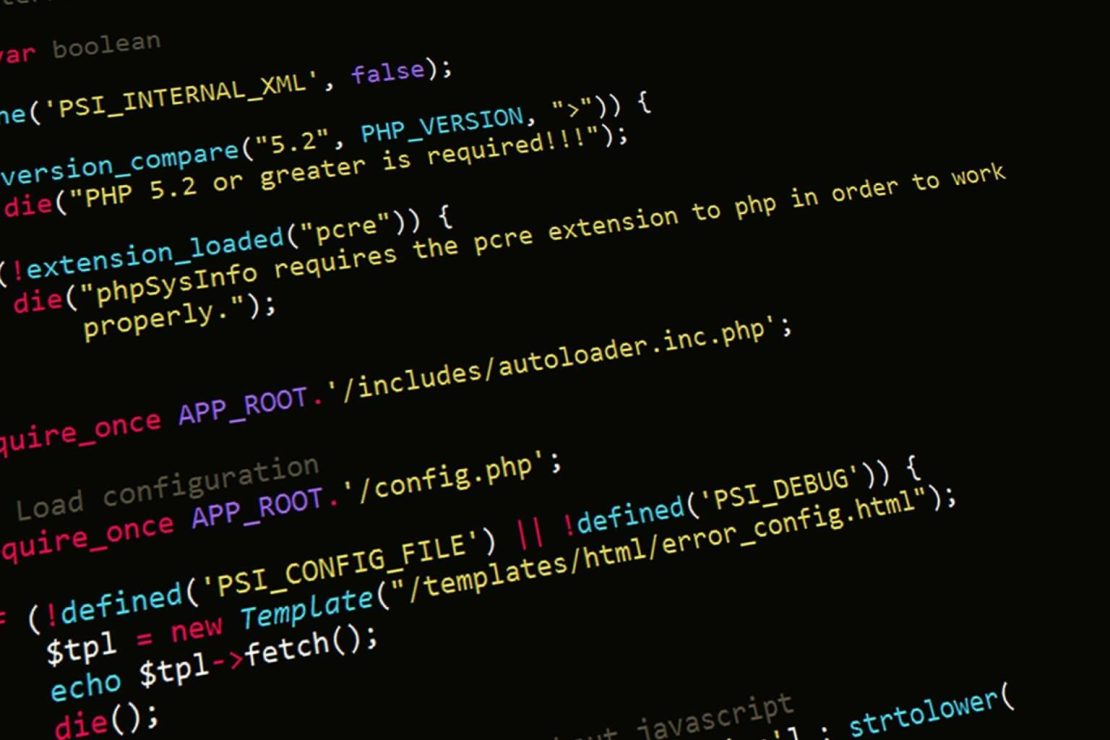
Welcome to the era of scalability, where your Laravel applications can effortlessly adapt and grow with the ever-changing demands of your users. As businesses strive to meet the needs of an increasingly dynamic digital landscape, auto-scaling has emerged as a game-changer in ensuring seamless performance and optimal resource utilization.
Users have little patience for slow-loading websites or application downtime. That’s where auto-scaling comes into play – it allows you to automatically adjust computing resources based on real-time traffic patterns, ensuring that your Laravel application delivers lightning-fast response times even during peak usage periods.
But before we dive into the nitty-gritty details of setting up auto-scaling for your Laravel applications in the cloud, let’s take a moment to understand what exactly makes these applications so special. After all, knowledge is power when it comes to making informed decisions about scaling strategies! So buckle up and get ready for an enlightening journey through the world of auto-scaling Laravel applications in the cloud.
Understanding Laravel Applications
Laravel is a powerful and popular PHP framework that has gained significant traction in the web development community. Understanding how Laravel applications work is essential for effectively auto-scaling them in the cloud.
At its core, Laravel follows the Model-View-Controller (MVC) architectural pattern. This means that the application logic is separated into three major components: models, views, and controllers. Models handle data manipulation, views are responsible for presenting data to users, and controllers manage user requests and orchestrate interactions between models and views.
Laravel provides a range of features such as routing, caching, database management, authentication, and more out-of-the-box. These features streamline development processes and make it easier to build robust web applications.
When it comes to auto-scaling Laravel applications in the cloud, it’s crucial to understand how traffic patterns impact resource requirements. Monitoring tools can provide valuable insights into usage patterns and help determine when additional resources are needed.
Choosing the Right Cloud Provider for Auto-Scaling
Choosing the right cloud provider for auto-scaling is a critical decision when it comes to ensuring optimal performance and scalability for your Laravel application. With so many options available in the market, it can be overwhelming to make the right choice.
One important factor to consider is the cloud provider’s support for auto-scaling capabilities. Not all providers offer this feature, so it’s crucial to choose one that does. Look for providers that have built-in auto-scaling features or integrate well with third-party tools like Kubernetes or AWS Auto Scaling.
Another factor to consider is the pricing model of the cloud provider. Different providers have different pricing structures, and you need to ensure that their pricing aligns with your budget and usage requirements. Some providers charge based on usage, while others offer fixed plans or a combination of both.
Consider also factors such as security measures, ease of use, integration with other services, technical support provided by the cloud provider, and any additional features offered that might benefit your Laravel application.
Setting Up Auto-Scaling for a Laravel Application on a Cloud Platform
Setting up auto-scaling for a Laravel application on a cloud platform is essential to ensure optimal performance and scalability. With the increasing demand for web applications, it’s crucial to have an infrastructure that can handle sudden spikes in traffic without affecting user experience.
To get started with auto-scaling, you need to choose the right cloud provider that offers this feature. Popular options include AWS, Google Cloud Platform, and Microsoft Azure. These providers offer robust tools and services specifically designed for auto-scaling applications.
Once you’ve selected your cloud provider, the next step is to configure auto-scaling settings for your Laravel application. This typically involves setting up scaling policies based on metrics such as CPU utilization or network traffic. You can define thresholds for these metrics and specify how many instances should be launched or terminated based on these thresholds.
It’s also important to consider load balancing when setting up auto-scaling. Load balancers distribute incoming traffic across multiple instances of your application, ensuring that no single instance becomes overwhelmed with requests.
By setting up auto-scaling for your Laravel application on a cloud platform, you can achieve high availability while minimizing downtime during peak periods. It allows you to automatically scale resources up or down based on demand, ensuring smooth operation even under heavy loads.
Best Practices for Auto-Scaling Laravel Applications
When it comes to auto-scaling Laravel applications in the cloud, there are several best practices that can ensure a smooth and efficient scaling process.
It is crucial to regularly monitor your application’s performance and set up alerts for any potential issues or bottlenecks. This proactive approach allows you to identify problems before they impact your users’ experience.
Another important practice is optimizing your code and database queries. By reducing unnecessary computations and streamlining database access, you can minimize resource usage and improve response times.
Leveraging containerization technologies like Docker can simplify deployment processes and make scaling easier. Containerizing your Laravel application ensures consistency across different environments and enables rapid scaling without manual configuration.
Closely monitoring the cost of auto-scaling is vital to avoid unexpected expenses. By setting budget thresholds and optimizing resource allocation based on demand patterns, you can effectively manage costs while maintaining optimal performance levels.
By following these best practices for auto-scaling Laravel applications in the cloud, you can maximize efficiency while delivering an exceptional user experience.
The Cost of Auto-Scaling: Budgeting and Optimization Tips
Budgeting and optimizing the cost of auto-scaling is a crucial aspect when it comes to running Laravel applications in the cloud. While auto-scaling offers flexibility and scalability, it can also lead to increased expenses if not managed effectively.
One way to control costs is by carefully analyzing your application’s usage patterns. By understanding the peak times and periods of low demand, you can adjust your scaling parameters accordingly. This will prevent unnecessary instances from being launched during off-peak hours, helping you save on resource consumption.
Another cost-saving strategy is to leverage spot instances or preemptible VMs offered by certain cloud providers. These instances are available at significantly lower prices but come with the caveat that they may be terminated with short notice. However, for non-critical workloads such as batch processing or background tasks, utilizing these instances can result in substantial cost savings.
Regularly monitoring your infrastructure’s performance allows you to identify any inefficiencies that may be contributing to higher costs. Analyzing metrics like CPU utilization, memory usage, and network traffic enables you to optimize resource allocation and reduce waste.
Implementing effective caching mechanisms within your Laravel application can also help minimize the load on backend servers and reduce overall costs. Utilizing technologies like Redis or Memcached for session management and query caching can greatly improve response times while reducing server load.
By implementing these budgeting and optimization tips into your auto-scaling strategy for Laravel applications in the cloud environment, you’ll not only ensure efficient resource utilization but also keep costs under control without compromising performance or scalability capabilities.
Conclusion
Auto-scaling is a crucial aspect of ensuring the optimal performance and availability of Laravel applications in the cloud. By dynamically adjusting resources based on demand, auto-scaling allows you to handle fluctuations in traffic without compromising user experience.
Throughout this article, we have explored the importance of auto-scaling and its benefits for Laravel applications. We discussed how to choose the right cloud provider that offers robust auto-scaling capabilities tailored to meet your application’s requirements.
We also walked through the process of setting up auto-scaling for a Laravel application on a cloud platform, highlighting key considerations and best practices along the way. From monitoring metrics and defining scaling policies to leveraging containerization and load balancing, these steps are essential for achieving effective auto-scaling.
Implementing proper auto-scaling strategies in your Laravel applications deployed on cloud platforms like AWS EC2 Auto Scaling or Google Cloud Autoscaler , you can ensure seamless performance even during peak loads while keeping infrastructure costs under control.