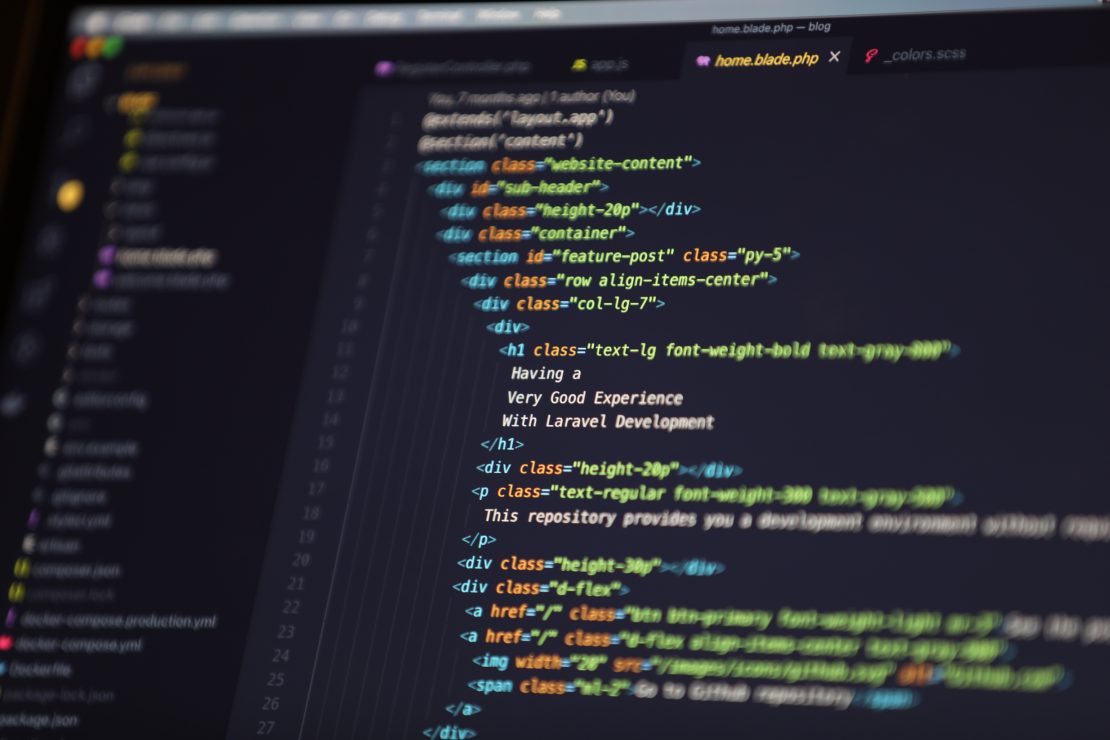
Laravel, the elegant PHP framework loved by web developers around the world! Its popularity has soared in recent years, and for good reason. With its clean syntax, robust features, and extensive community support, Laravel has become the go-to choice for building scalable web solutions.
But here’s the thing: having a great framework is just half of the equation. To truly unlock Laravel’s potential and ensure your project can handle high traffic loads without breaking a sweat, you need to master efficient deployment strategies.
We’ll delve into the world of Laravel deployment and explore best practices that will help you create highly scalable solutions. From utilizing powerful tools like Docker and Forge to implementing continuous integration pipelines with Envoyer, we’ll cover it all. So buckle up as we take you on an exciting journey towards deploying your Laravel projects like a pro!
Understanding the importance of efficient deployment for scalable solutions
Efficient deployment is a crucial aspect of creating scalable solutions in web development. It involves the process of taking your Laravel project from development to production, ensuring that it runs smoothly and can handle increasing amounts of traffic and data.
Deploying a Laravel project efficiently is important for several reasons. First, it ensures that your application is available to users without any downtime or interruptions. This is especially critical for high-traffic websites or applications where even a few minutes of downtime can result in significant loss of revenue or user trust.
Efficient deployment also allows you to quickly scale your application as your user base grows. By automating the deployment process and utilizing tools such as Docker, Forge, and Envoyer, you can easily spin up new instances of your application when needed, ensuring that it remains responsive even under heavy load.
Another key benefit of efficient deployment is the ability to implement continuous integration and delivery (CI/CD) pipelines. CI/CD allows developers to automate testing, code review, and deployments, reducing human error and speeding up the release cycle. With CI/CD in place, changes made by developers can be automatically tested and deployed to production environments with minimal manual intervention.
To optimize performance during deployment, it’s essential to use strategies like database seeding or migration scripts instead of manually inputting data into databases after each deployment. Additionally, using version control systems like Git enables easy rollbacks if any issues arise during the deployment process.
In conclusion deploying Laravel projects efficiently plays a vital role in ensuring scalability while minimizing downtime for users. By following best practices such as utilizing tools like Docker and implementing CI/CD pipelines along with optimizing performance strategies during deployments we can create robust applications capable of handling increased traffic loads without compromising on availability or user experience.
Best practices for deploying Laravel projects
Deploying a Laravel project efficiently is crucial to ensure scalability and minimize downtime. Here are some best practices to follow:
1. Version control: Use Git or another version control system to manage your codebase. This allows for easy collaboration, rollbacks, and tracking changes.
2. Environment management: Utilize environment variables to separate development, staging, and production environments. This ensures that sensitive information like API keys and database credentials are kept secure.
3. Automated testing: Implement automated tests using PHPUnit or other testing frameworks to catch bugs early in the deployment process. This helps maintain the stability of your application.
4. Continuous integration (CI): Set up a CI pipeline with tools like Jenkins or Travis CI to automate build processes, run tests automatically, and deploy code once all tests pass.
5. Containerization: Docker can be used to package your application along with its dependencies into containers for consistent deployment across different environments.
6. Scalable infrastructure: Consider using cloud platforms like AWS or Google Cloud Platform that provide scalable infrastructure options such as auto-scaling groups and load balancers.
7. Monitoring and logging: Incorporate monitoring tools like New Relic or Datadog to track performance metrics and catch any issues proactively.
Utilizing tools such as Docker, Forge, and Envoyer for efficient deployment
Utilizing tools like Docker, Forge, and Envoyer can greatly enhance the efficiency of deploying Laravel projects. Docker, for example, provides a lightweight containerization solution that enables developers to package their applications with all dependencies included. This eliminates the need for complex server configurations and ensures consistent deployment across various environments.
Forge offers a user-friendly interface for managing servers and automating the deployment process. It simplifies tasks such as creating virtual machines, configuring firewalls, and setting up load balancers. With its intuitive design, even developers with limited system administration experience can easily deploy their Laravel projects.
Envoyer takes things a step further by providing seamless integration with popular version control systems like Git. It allows for automatic deployments triggered by code changes or manual releases. Envoyer also handles tasks such as running database migrations and clearing caches during deployment to ensure smooth application updates.
By leveraging these tools, developers can streamline the deployment process and reduce downtime significantly. They enable efficient scaling of Laravel applications by automating repetitive tasks and minimizing human error in the release process.
In addition to improving efficiency, using these tools also enhances collaboration among team members working on a project. They provide centralized control over deployments while allowing multiple contributors to work simultaneously without conflicts.
Implementing a continuous integration and delivery (CI/CD) pipeline with Laravel projects
Implementing a continuous integration and delivery (CI/CD) pipeline is crucial for efficient deployment of Laravel projects. This approach ensures that changes to the codebase are regularly integrated and delivered, streamlining the development process.
With CI/CD, developers can automate various tasks such as building, testing, and deploying applications. In the case of Laravel projects, this means running tests to catch any potential bugs or issues before they reach production. It also allows for faster and more frequent releases, enabling teams to iterate and improve their software continuously.
To implement CI/CD with Laravel, there are several tools available that seamlessly integrate into existing workflows. For example, Jenkins is a popular choice for setting up automated build processes. It can be configured to trigger tests on every commit or pull request, ensuring that code changes meet quality standards.
Another tool worth considering is GitLab CI/CD. With its intuitive interface and powerful features like parallel testing and containerization using Docker images, it simplifies the setup of an effective CI/CD pipeline for Laravel projects.
By adopting a robust CI/CD workflow in combination with tools like Jenkins or GitLab CI/CD specifically tailored to Laravel projects’ needs—developers can reduce errors caused by manual deployments while improving overall efficiency in delivering high-quality software updates promptly.
Rather without concluding—it’s clear that implementing a well-structured CI/CD pipeline drastically improves the deployment process for Laravel projects.
Tips for optimizing performance and minimizing downtime during deployment
Deploying a Laravel project can be a critical process, especially when it comes to optimizing performance and minimizing downtime. Here are some tips that can help you ensure a smooth deployment while keeping your application running seamlessly.
It is essential to thoroughly test your application before deploying it. This includes conducting unit tests, integration tests, and load testing to identify any potential bottlenecks or issues that may arise during deployment. By addressing these problems beforehand, you can minimize the risk of encountering performance-related problems later on.
Another tip for optimizing performance is to utilize caching mechanisms effectively. Laravel provides various caching options such as database query caching, route caching, and view caching. Implementing these techniques can significantly improve response times and reduce server load during heavy traffic periods.
Considering using queues in your application architecture can also contribute to better performance during deployment. Queues allow you to offload time-consuming tasks from the main thread of execution by processing them asynchronously in the background. This approach helps prevent overload on servers and ensures smoother deployments without impacting user experience.
When it comes to minimizing downtime during deployment, employing strategies like blue-green deployments or zero-downtime migrations can be immensely beneficial. Blue-green deployments involve having two identical environments – one serving live traffic while the other undergoes updates or changes. By switching between the two environments seamlessly, you can avoid any disruption in service availability.
By following these tips for optimizing performance and minimizing downtime during deployment processes with Laravel projects, you’ll be able to provide users with an uninterrupted experience while ensuring seamless updates for your scalable solutions.
The benefits of using efficient deployment strategies for Laravel projects
Utilizing efficient deployment strategies for Laravel projects has numerous benefits that can greatly enhance the scalability and performance of web applications.
By following best practices for deploying Laravel projects, such as using tools like Docker, Forge, and Envoyer, developers can streamline the deployment process and ensure consistency across different environments. This not only saves time but also reduces the risk of errors or discrepancies during deployment.
Implementing a continuous integration and delivery (CI/CD) pipeline further enhances efficiency by automating the testing and deployment processes. This allows for faster iteration cycles, enabling developers to quickly deliver new features or bug fixes to users without causing significant downtime.
Optimizing performance during deployment is crucial for maintaining a seamless user experience. By carefully managing database migrations, implementing cache mechanisms, and properly configuring server resources, developers can minimize downtime and ensure smooth transitions between different versions of an application.
Adopting efficient deployment strategies in Laravel projects empowers developers to build scalable solutions that can handle increased traffic loads while maintaining optimal performance levels. By reducing errors in deployments and minimizing downtime through automation and optimization techniques, businesses can provide their users with reliable applications that scale effortlessly.
In this fast-paced digital era where competition is fierce, it’s essential to leverage the power of efficient deployment strategies to stay ahead in the game. So why settle for anything less when you have all these tools at your disposal? Embrace efficient deployment practices today and take your Laravel projects to new heights!