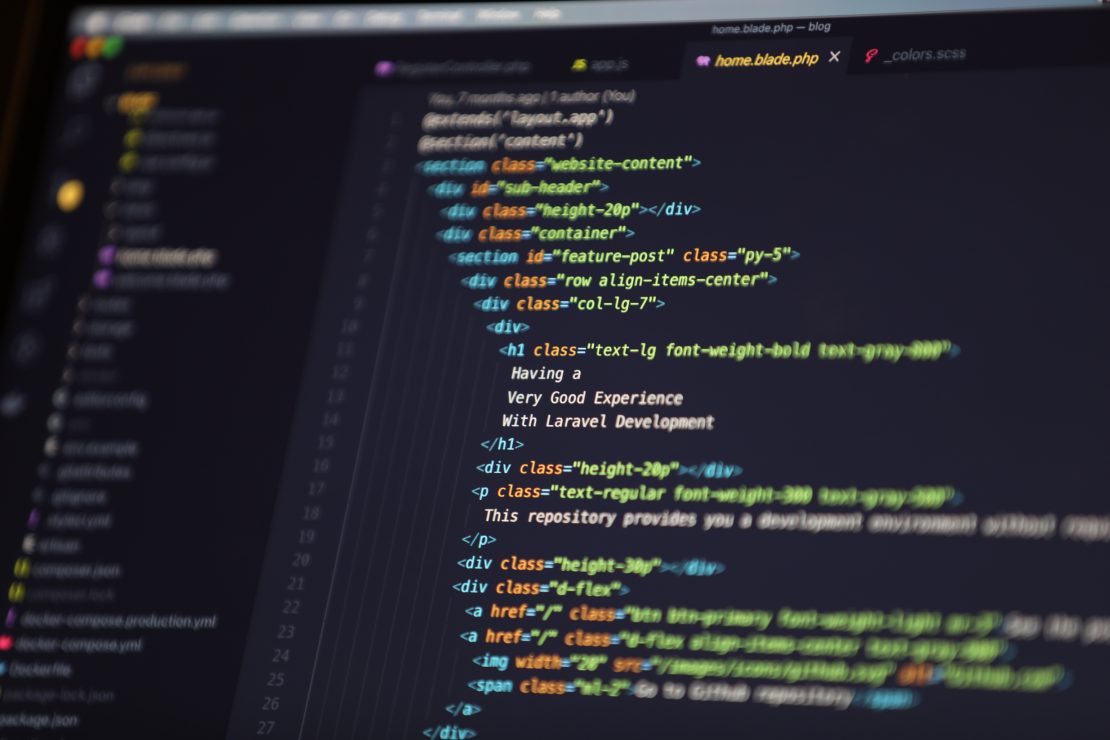
Are you tired of sifting through mountains of data to find that one piece of information you desperately need? Look no further! In this digital age, the importance of efficient search functionality cannot be overstated. And when it comes to building powerful search capabilities in your Laravel applications, Elasticsearch is the ultimate solution.
We will explore how Laravel, a popular PHP framework known for its elegance and simplicity, can seamlessly integrate with Elasticsearch to provide scalable and lightning-fast search solutions. Whether you’re developing an e-commerce platform or a content management system, incorporating Elasticsearch into your Laravel project will revolutionize the way users interact with your application.
So buckle up as we delve into the benefits of using Elasticsearch with Laravel and discover how to set it up in your project. We’ll also explore advanced features, best practices, common challenges faced by developers like yourself, and strategies for overcoming them. By the end of this article, you’ll have all the tools necessary to supercharge your search functionality and take your Laravel application to new heights!
The Benefits of Using Elasticsearch with Laravel
When it comes to building scalable search solutions, Elasticsearch is a powerful tool that can seamlessly integrate with Laravel, one of the most popular PHP frameworks. By combining these two technologies, developers can unlock a range of benefits that enhance search functionality and improve overall performance.
One major advantage of using Elasticsearch with Laravel is its speed and efficiency. With its distributed architecture and advanced indexing capabilities, Elasticsearch can handle large volumes of data and execute complex queries in milliseconds. This means that users can enjoy faster search results without experiencing any lag or delay.
Another benefit is the flexibility offered by Elasticsearch’s rich querying options. It provides full-text searching, fuzzy matching, wildcard searching, and many other advanced features out-of-the-box. These functionalities allow for more precise and accurate searches compared to traditional database systems.
Elasticsearch offers robust scalability by allowing data to be distributed across multiple nodes in a cluster. This ensures high availability even during peak loads or when dealing with massive amounts of data. As your application grows, you can easily add more nodes to the cluster without impacting performance.
Integrating Elasticsearch with Laravel provides an intuitive API for managing indices and documents. Developers have access to a wide range of methods for indexing data efficiently and performing various operations like sorting, filtering, aggregating results effortlessly.
Key benefit lies in its ability to provide relevant suggestions as users type their queries through features like autocomplete or spell correction based on previous searches.
The real-time nature allows applications powered by Laravel & ES quickly respond user actions offering an enhanced user experience. Elasticsearch brings numerous advantages when used alongside Laravel including improved search speed,relevant query suggestions better scalability,and an easy-to-use API.
Setting up Elasticsearch in a Laravel Project
Setting up Elasticsearch in a Laravel project is a straightforward process that can greatly enhance the search functionality of your application. To get started, you’ll need to install Elasticsearch on your server and make sure it’s running properly. Once that’s done, you can begin integrating it into your Laravel project.
The first step is to install the official Elasticsearch client for PHP using Composer. This will allow Laravel to communicate with the Elasticsearch server. Next, you’ll need to configure your Laravel application to connect to the Elasticsearch server by updating the `config/database.php` file.
After configuring the connection settings, you can start using Elasticsearch in your Laravel project. One way to do this is by creating an index and mapping for your data models. This will define how documents are stored and indexed in Elasticsearch.
To perform searches, you can use either raw queries or leverage the power of Laravel’s query builder syntax combined with Elasticsearch DSL. The query builder provides a convenient and intuitive way of constructing complex search queries.
Once everything is set up, you can test your search functionality and start benefiting from features like full-text search, fuzzy matching, relevance scoring, and more provided by Elasticsearch.
Integrating Search Functionality in a Laravel Application
Integrating search functionality in a Laravel application is essential for providing users with a seamless and efficient experience. With Elasticsearch, you can take your search capabilities to the next level.
To begin integrating Elasticsearch into your Laravel project, you’ll need to install the official Elasticsearch PHP client package. This package provides a convenient way to interact with Elasticsearch from within your Laravel application.
You can start by configuring the necessary settings in your Laravel configuration files. This includes specifying the host and port of your Elasticsearch server.
Next, you’ll need to define an index mapping that describes how your data should be indexed and searched. This mapping defines the fields and their types that will be used for searching.
With everything set up, you can now start implementing search functionality in your Laravel application. You can use the powerful query DSL provided by Elasticsearch to perform complex searches based on various criteria such as text matching, filtering, sorting, and aggregations.
To make it even easier for users to find what they’re looking for, consider implementing features like autocomplete suggestions or faceted navigation using Elasticsearch’s built-in functionalities.
Remember to handle any errors or exceptions gracefully when working with Elasticsearch in order to provide a smooth user experience. Consider adding proper logging and error handling mechanisms to catch any issues that may arise during search operations.
Integrating search functionality into a Laravel application using Elasticsearch opens up endless possibilities for improving user experiences and making data retrieval more efficient. By leveraging its powerful features and combining them with best practices in indexing and querying data effectively, you can build robust search solutions that enhance the overall performance of your application.
Advanced Features and Best Practices for Using Elasticsearch with Laravel
When it comes to using Elasticsearch with Laravel, there are several advanced features and best practices that can help you optimize your search functionality. These features and practices will not only improve the performance of your application but also enhance the user experience.
One important feature is the use of analyzers. Analyzers allow you to control how text is broken down into terms during indexing and searching. By choosing the appropriate analyzer, you can improve the accuracy of search results by handling stemming, tokenization, and other language-specific nuances.
Another helpful feature is faceted navigation. Facets provide a way to categorize search results based on specific criteria or attributes. This allows users to filter their search results dynamically by selecting different facets such as price range, category or date.
Using nested objects in your Elasticsearch mappings can be beneficial when dealing with complex data structures in your Laravel application. With nested objects, you can perform more precise queries on nested fields within documents.
To ensure efficient indexing and querying processes, it’s essential to carefully choose which fields should be indexed and stored in Elasticsearch. Indexing unnecessary fields may lead to increased storage requirements and slower query times. Therefore, it’s recommended to only index relevant fields that require full-text searches or filtering operations.
Implementing caching mechanisms can significantly enhance the performance of your search functionality as well. By caching frequently accessed queries or result sets, you can reduce the load on both Elasticsearch and your database server.
Monitoring Elasticsearch cluster health is crucial for maintaining optimal performance. Utilizing tools like Elastic Stack provides real-time insights into cluster metrics such as memory usage, CPU load averages, disk utilization rates, etc., allowing proactive identification of potential issues before they affect user experience.
By incorporating these advanced features and following best practices when using Elasticsearch with Laravel projects have a better chance at providing scalable search solutions that meet user expectations.
Common Challenges and How to Overcome Them
Implementing Elasticsearch in a Laravel project can greatly enhance the search functionality of your application. However, like any technology, there are certain challenges that developers may encounter along the way. Let’s take a look at some common challenges and explore possible solutions.
One challenge is handling large data sets efficiently. When dealing with a massive amount of data, indexing and querying can become time-consuming and resource-intensive. To overcome this, it is important to optimize your queries by using filters, aggregations, and pagination techniques. Additionally, you can utilize caching mechanisms to store frequently accessed search results.
Another challenge is ensuring data consistency between Laravel models and Elasticsearch indices. As your application evolves over time, updates to the database may not always reflect immediately in Elasticsearch due to asynchronous indexing processes. To address this issue, you can use event listeners or observers in Laravel to trigger reindexing whenever changes occur in the database.
Scalability is yet another challenge when using Elasticsearch with Laravel. As your user base grows and search traffic increases, it becomes essential to distribute the load across multiple nodes for better performance. This can be achieved through horizontal scaling by adding more servers or utilizing cloud-based solutions that offer elastic scalability.
Security is also a concern when implementing search functionality with Elasticsearch. By default, Elasticsearch does not provide authentication or authorization mechanisms out of the box. However, you can integrate security plugins such as X-Pack or Shield into your setup to secure access control and protect sensitive data.
Monitoring and troubleshooting issues within an Elasticsearch cluster can be challenging without proper tools or knowledge of its internals. It is crucial to set up logging systems that capture relevant information about query execution times, memory usage, disk space utilization etc., so that you can identify bottlenecks early on.
Conclusion
We have explored the powerful combination of Laravel and Elasticsearch for creating scalable search solutions. We have discussed the benefits of using Elasticsearch with Laravel, including its fast and efficient searching capabilities and ability to handle large volumes of data.
We addressed some common challenges that developers may encounter when working with Elasticsearch in a Laravel environment. By understanding these challenges upfront and implementing appropriate solutions or workarounds, developers can ensure smooth integration and maintain an efficient search system.
The combination of Laravel and Elasticsearch offers developers a powerful toolset for building scalable search solutions. With its flexibility, speed, relevance ranking capabilities, and extensive documentation resources available from both communities – it’s no wonder why this pairing has become increasingly popular among web developers worldwide.
So whether you’re building a small blog or developing an enterprise-level application with complex searching requirements – consider harnessing the power of Laravel combined with Elasticsearch to create fast and accurate search experiences for your users!