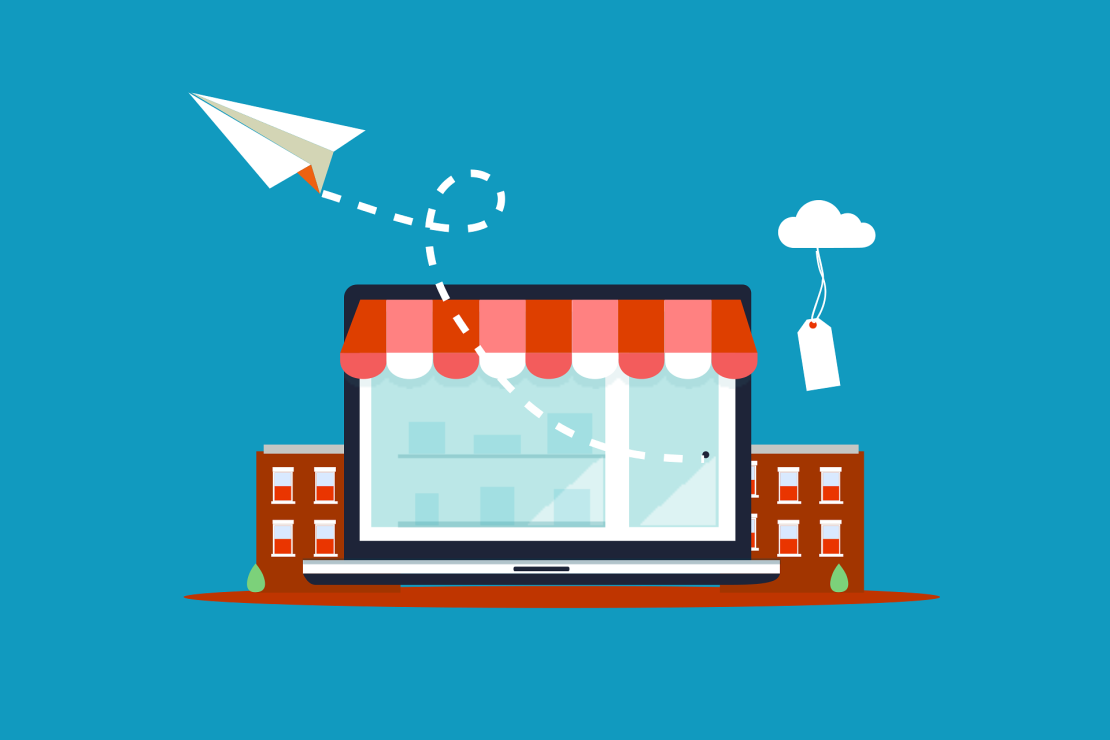
Welcome to the world of Laravel Telescope, where debugging in startup environments becomes a breeze! Imagine having a powerful tool at your fingertips that not only helps you identify and resolve issues quickly but also provides valuable insights into your application’s performance. Laravel Telescope is the secret weapon every developer needs to navigate the complexities of building and scaling their projects with ease. Let’s dive into how this game-changing tool can revolutionize your development process.
Benefits of Using Laravel Telescope in Startup Environments
When you’re running a startup, time is of the essence. Every minute counts, and efficiency is key to success. This is where Laravel Telescope comes in handy.
By using Laravel Telescope in your startup environment, you gain valuable insights into your application’s performance and behavior. You can easily identify bottlenecks, debug issues quickly, and optimize your code for better speed and reliability.
Telescope provides real-time monitoring of requests, database queries, notifications, exceptions, and more. It gives you a comprehensive view of what’s happening behind the scenes of your application so that you can make informed decisions to improve user experience.
With its intuitive dashboard interface, Laravel Telescope makes debugging a breeze. You can track down errors efficiently and streamline the development process without wasting precious time on guesswork or trial-and-error methods.
In a fast-paced startup environment where every moment counts towards growth and success, having Laravel Telescope as part of your toolkit can give you a competitive edge by helping you deliver high-quality products faster and more effectively than ever before.
Setting up Laravel Telescope in Your Project
Setting up Laravel Telescope in your project is a straightforward process that can significantly enhance your debugging capabilities. To begin, you need to require the package via Composer and publish its assets using Artisan commands. Once installed, don’t forget to configure Telescope’s storage options to ensure efficient data handling.
Next, migrate the necessary database tables by running migrations with Artisan. This step is crucial for storing and accessing Telescope’s monitoring data seamlessly. After setting up the database tables, don’t hesitate to customize Telescope based on your project requirements.
Integrate Telescope into your application by including it in the service providers array within your Laravel configuration files. With these steps completed, you’ll have a powerful tool at your disposal for monitoring and troubleshooting aspects of your startup environment efficiently.
Utilizing the Telescope Dashboard for Debugging
When it comes to debugging in Laravel Telescope, the dashboard is your best friend. It offers a visual representation of various aspects of your application, making it easier to pinpoint issues quickly. The dashboard provides real-time insights into requests, exceptions, database queries, and more.
By utilizing the Telescope dashboard effectively, you can track down performance bottlenecks and optimize your code for better efficiency. You can also view detailed information about each request and response – including headers, payloads, and timing data. This level of visibility is invaluable when troubleshooting complex issues.
The ability to filter and search through the data on the dashboard allows you to focus on specific areas of interest. Whether you’re monitoring API calls or checking for errors, the Telescope dashboard streamlines the debugging process like never before.
Leveraging the power of Laravel Telescope’s dashboard empowers developers to diagnose problems swiftly and enhance overall application performance effortlessly.
Advanced Features and Customization Options
Exploring Laravel Telescope further unveils a plethora of advanced features that can elevate your debugging experience. Customizing the dashboard to display specific information tailored to your project’s needs is a game-changer.
The ability to set up notifications for various events allows you to stay informed about critical issues in real-time. Additionally, the tagging feature enables you to categorize and filter requests effortlessly for focused analysis.
Digging deeper, you’ll discover the powerful tool of request lifecycle tracking, providing insights into every step of a request execution. The timeline view offers a visual representation of performance bottlenecks and helps optimize code efficiently.
Customizing queries using filters refines data visualization for precise troubleshooting. Utilizing these advanced features empowers developers in startup environments with robust tools for efficient debugging and optimization efforts.
Conclusion
Laravel Telescope is an invaluable tool for debugging in startup environments. With its user-friendly interface, real-time insights, and advanced features, it provides developers with the necessary tools to streamline their debugging process and enhance overall project performance.
By utilizing Laravel Telescope, startups can easily identify issues, monitor application performance, and optimize code efficiency. The seamless integration of Telescope into Laravel projects makes it a must-have tool for any startup looking to scale their applications effectively.
Incorporating Laravel Telescope into your development workflow can significantly improve your ability to debug and optimize your projects in startup environments. Utilize its features to gain valuable insights and ensure the smooth operation of your applications as you navigate the challenges of building a successful startup.